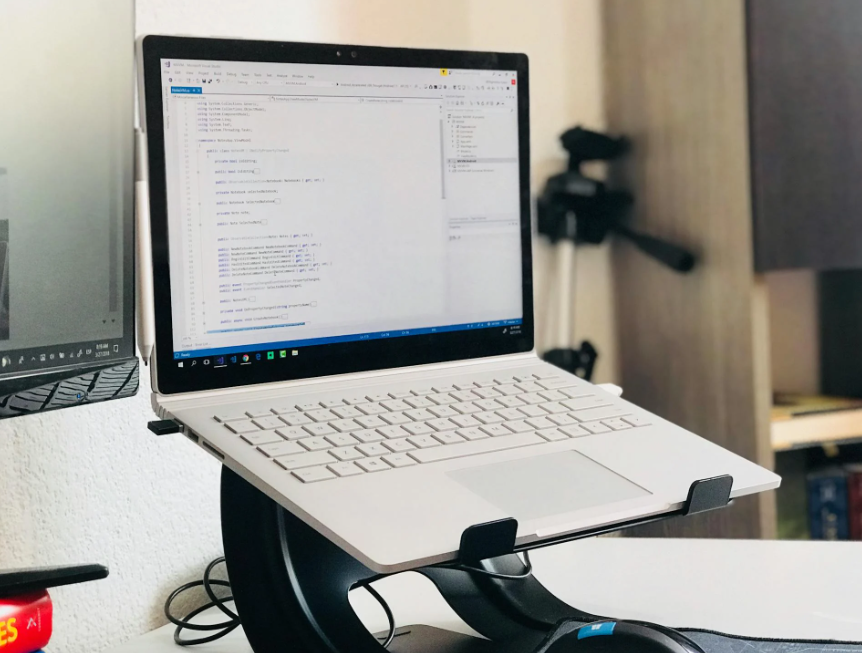Stop wasting your remote team’s time. These best practices for virtual meetings will help you run more efficient calls and boost employee engagement.

Leading successful virtual team meetings is a skill every project manager should master, whether working remotely or in-house.
As we’ve seen with the COVID-19 pandemic, virtual meetings can help you brainstorm and discuss issues together despite everyone working from home. They’re also helpful during flu season when you don’t want sick employees working under the same roof. And if your company has a flexible work style, virtual meetings keep everyone on the same page and projects moving along as planned.
However, even though virtual team meetings can be efficient and productive, they can also be incredibly frustrating and waste time.
Sometimes communication hiccups cause delays, then people accidentally start talking over each other, and the meeting quickly descends into confusion. Other times virtual meetings spring up at a moment’s notice (ironically, also one of their selling points), and it’s difficult to prepare your team accordingly.
Fortunately, we’ll help you combat these frustrations by sharing our favorite best practices for virtual meetings in today’s guide. You’ll learn how to improve the efficacy of your meetings and boost employee morale simultaneously.
The Top 7 Best Practices for Leading Effective Virtual Team Meetings
To get your employees excited about your next virtual meeting (rather than causing dread), go through this list of best practices before each one:
1. Determine If This Topic Really Requires a Meeting
If you’ve ever left a meeting saying, “That probably could have been done over email,” then you know exactly how unproductive these virtual gatherings can be.
So before you spend the time setting up your meetings and having everyone arrange their schedules, determine why you need to have everyone on the line together at the same time. Evaluate how this meeting will benefit you and the team.
Make sure you can’t convey the information you want to discuss via email, a Slack message, or a comment in your project management software. If you can take these routes, do so first. But if you have more reasons in favor of holding the meeting than against it, keep reading.
2. Use a Consistent Schedule
One key to managing a team, remote or not, is consistency in your standard operating procedures and your team’s schedule. This sets expectations and standards, helps keep everyone in the loop, and ensures employees have adequate time to prepare.
It’s that last piece of the puzzle — preparation — that a consistent schedule really helps with. If you decide to schedule meetings each week, your team members can prepare ahead of time instead of being caught off guard the day-of. This is helpful in many ways:

First, employees can manage their workload around the meeting time so they’re not scrambling at the last minute. They can also look over relevant material beforehand, find questions to ask, or share ideas they’ve had time to think about. This makes for much more productive meetings.
As a manager perk, your employees will be able to provide project updates right away without frantically checking their screens or looking over their notes during the call.
So your first step is to get your meetings on the books. Decide a regular, consistent schedule (such as weekly, bi-monthly, post-project wrap-up, etc.) all your employees will come to anticipate and expect.
Of course, it’s okay if last-minute meetings pop up, as long as they’re not the norm. And whether they’re planned or unplanned, you must always follow this next tip:
3. Create a Meeting Agenda and Send It Out Ahead of Time
Your next rule for virtual team efficiency is to never go into a meeting without an agenda.
Now, this doesn’t have to be an elaborate, 10-page business plan. Rather, it should be a short and sweet set of talking points to let everyone know what will be discussed. You can even get away with sending a small bulleted list via email or Slack beforehand.
The idea is to give your team a head’s up so they can prepare accordingly (our second best practice for virtual meetings). Everyone will be able to think about and focus on solving the problems outlined in the agenda ahead of time. So instead of scrambling for solutions day-of, you’ll have ideas to run with as soon as you start your call.
Plus, having a plan to follow reduces the chances of your meeting derailing into other topics, which keeps meeting times shorter.
4. Give Everyone Involved Designated Time to Speak
In your agenda, it’s also a good idea to assign team members to specific topics so they have the floor when the time comes. Again, this gives your team members adequate preparation time.
But it also helps ensure people don’t accidentally talk over each other, a common issue teams face when they go virtual. Since it’s harder to know when someone is about to speak, assigning talking points ahead of time limits that awkward back-and-forth game of “No, you go ahead.”
You can and should also leave space after each agenda point for others to chime in, which is our next best practice for virtual meetings.
5. Open the “Floor” for Discussion and Allow Time for Q&A
Employees may not feel comfortable chiming in or asking questions during your meeting for fear of interrupting or talking over someone else. So after each talking point, leave space for team members to ask questions, give their input, or share ideas.

You can specifically call on team members so everyone isn’t talking at once or:
6. Use Features Like the Mute Button and Hand-Raising
Background noise is another common issue with virtual meetings. When this happens, the speaker screen changes and quickly becomes very distracting.
Instead of getting to this point, it’s best to use mute features that silence anyone who is not speaking. Then, if someone wants to contribute, they can unmute their mic.
This works well for two reasons: first, it tells you that someone wants to chime in without everyone doing so all at once. It also ensures background noises like paper shuffles or shifts in seating don’t cause the camera focus to switch gears.
Some virtual meeting tools also offer a hand-raise feature that’s just as effective. Users simply click this button when they want to add to the conversation, you’ll receive an alert, and then you can “call on them” so only one person speaks at a time.
This tells you exactly who wants to chime in and when, and allows you to distribute talk-time among your team evenly.
But these features aren’t the norm, so you’ll need to perform a bit of research to:
7. Find a Virtual Meeting Software Tool That’s Easy for Everyone to Use
There are plenty of virtual meeting software tools to choose from nowadays. And that means you don’t have to settle for one that’s clunky or doesn’t work for your team.
Try out a few options, from Zoom, Skype, Google Hangouts, and Go-To-Meeting, to see which works best for your budget and team. Look for specific features that may interest you or work especially well for teams in your industry. Test out a few with your crew to ensure they’re easy for everyone to use.
This experimentation with your team will help eliminate some of the potential frustrations that come with using virtual meeting software.
Which Best Practice for Virtual Meetings Did You Learn About Today?
Virtual meetings don’t have to be an unproductive waste of time. And thanks to the best practices in this guide, they won’t be anymore.
These tips will help you streamline your virtual meetings so they’re both more efficient and enjoyable to attend. Plus, you’ll be able to get much more out of your meetings — which helps increase your team’s productivity. We call that a true win-win.
Still trying to build your dream remote team? You should post your job ad on We Work Remotely today! Our 2 million+ monthly visitors have top-notch remote work experience your company should seize on ASAP.