Frequently Asked Questions
Have questions about posting jobs on WWR? We've got answers. Are you a job seeker? Check out the FAQ page here.
What is We Work Remotely?
We Work Remotely is the world’s largest platform for finding and listing remote jobs. We have over 250,000 unique visitors to the site and over 900 new positions posted every month.
We Work Remotely launched publicly in 2011. Since then, we have seen over 20,000 jobs posted to our platform and have had job seekers visit us from 99% of the countries on Earth. Remote work is truly taking over the world!
Why Choose WWR?WWR Statistics
Posting Your Job on WWR:
How much does it cost?
Base price
The base price for a job listing on We Work Remotely is $299 per month.
Help your ad stand out:
You may also choose one of our optional upgrade options - Good, Better, and Best - to gain more visibility to your listing:
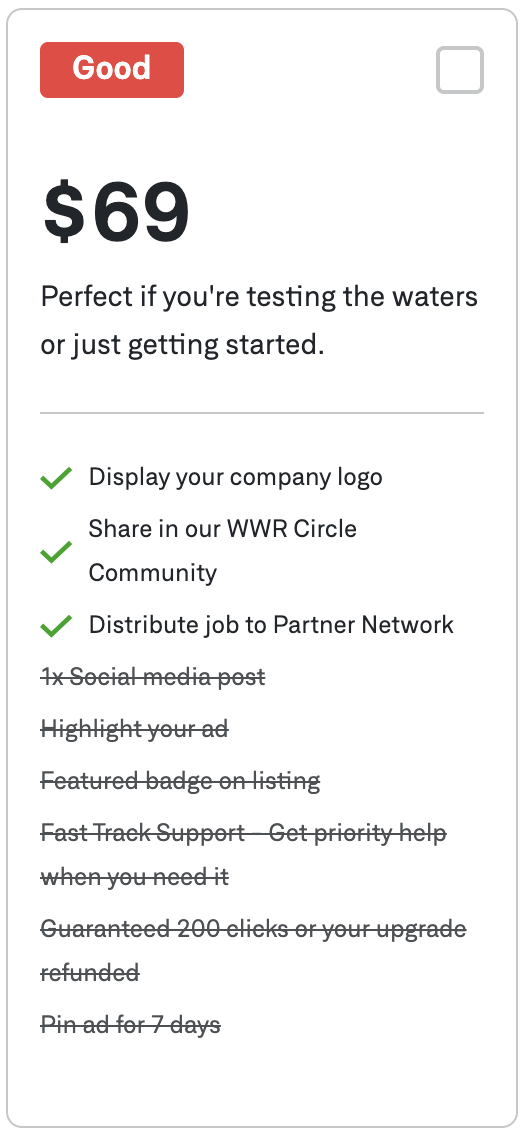
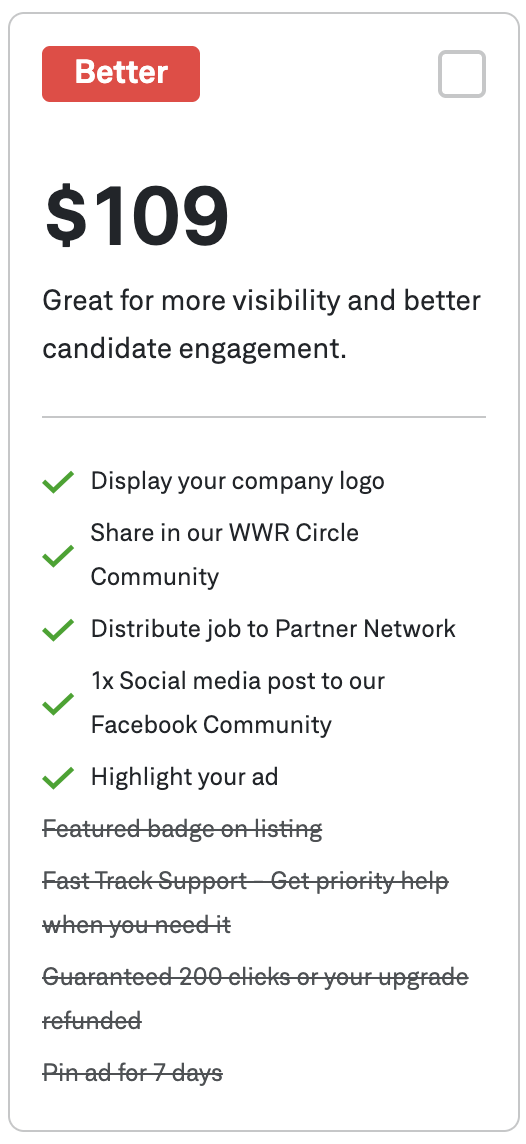
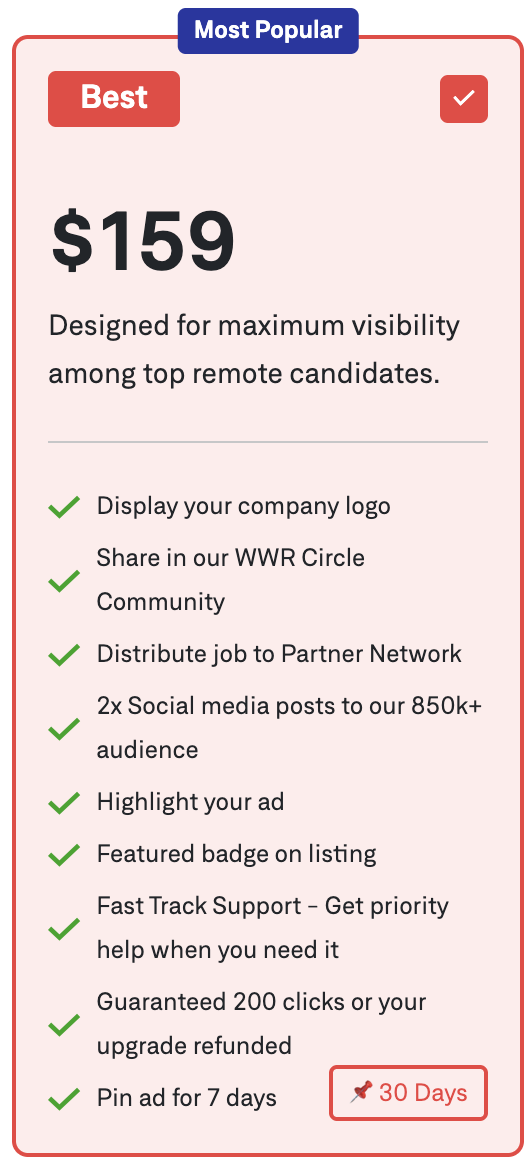

How do I post my job?
If you’re a Guest:
1. Click on ‘Post a Job’
Fill in the details of the job and your company profile - be sure to include your location restrictions if you have ‘em!
If you’ve posted with us before, you may choose to only fill in your company name and email and the company information will be pulled in from your last posting. Be sure to be consistent with your company name! (Ex. ‘Company Name Inc’ vs ‘Company Name’)
2. Select an upgrade (not mandatory, but recommended)
The base price for a job listing on We Work Remotely is $299 per month. Choose one of our optional upgrades to raise the visibility of your listing.
3. Purchase the listing
Preview your listing, go back and make changes if needed, and once you are ready to post it you can add your billing information. Then sit back and let the applications flood in! No other sign up or login is required.
All payments are processed securely by Stripe.
Create an account for a faster posting experience!
Create your account here. If you already have signed up, log in here.
Filtering Service
1. What happens after I sign up for the Filtering Service?
After signing up, all candidate applications will be sent to our team. Our team will then review and start sorting through applicants based on your specified requirements.
2. Who reviews the applications?
A real human, not a bot, will review your job description and sort through all applicants. This ensures that the candidates are prioritized based on the requirements you've provided.
3. How are candidates filtered?
Candidates are filtered based on technical requirements, regional restrictions, experience level, and any other criteria you’ve indicated. We do not remove any applicants from consideration, we simply prioritize which applicants you should look at first.
4. When will I receive the candidate information?
You will receive an email from our team on this schedule:
First batch - 7 days after posting your job
Second batch - 14 days after posting your job
Third batch - 21 days after posting your job
Fourth batch - 30 days after posting your job
5. What should I do after receiving the candidate information?
The candidates will be ready for you to interview and make your hiring decision based on the provided information.
6. How much is the filtering service add-on?
The price is $199 and auto renews along with your job posting.
How long does my job listing stay live for?
Job postings on We Work Remotely have a lifespan of 30 days.
At the end of the 30-day term, the job automatically renews to help make your hiring process more convenient - you can leave your job posting up for as long as you need to!
If you only want to leave it up for one month, don’t worry, you can easily turn the auto-renewal off anytime. We send an email reminder 5 days before so you don’t forget.
Do you have any tips for creating a successful job listing?
What is the auto-renewal?
Many of our customers prefer to have their job listings posted for longer than 30 days. With auto-renewal turned on, listings will renew automatically every 30 days. But don't worry! You can turn this off anytime through the receipt emailed after purchase or through your account dashboard. Don't have an account? Create one here
Can I integrate my ATS?
At this time, we have an integrations set up with Workable and Polymer.
Save time by posting your job through their platforms and choose for it to be distributed on WWR. And, don't worry, we'll be adding more ATS partners soon!
How do I promote my role as 100% Remote?
When posting your job, select 'Yes' under 'Is this Role Fully Remote?'.

At WWR, "fully remote" means your future hire can work anywhere in the world without any location or timezone restrictions.
The job posting will include the 'Anywhere in the World' tag.
What if I can only hire from specific countries?
If you can only hire candidates from specific countries, our GeoLock feature is the perfect solution.
GeoLock allows you to limit the visibility of your job post to specific countries during the posting process—ensuring that only candidates from your selected regions can view and apply to your listing.
Key Details:
Targeted Visibility: You can select as many countries as needed. This feature is ideal for companies with region-specific hiring policies or legal requirements.
Higher Relevance, Lower Volume: GeoLock can reduce your applicant pool by up to 10x, but typically results in higher-quality, more relevant applications.
One-Time Fee: Enabling GeoLock costs $99.00 per listing.
Locked After Publishing: Please note that once your job is live, GeoLock settings cannot be edited—be sure to confirm your selections before publishing.
For step-by-step instructions, check the job posting form, or contact our support team if you need assistance.
Managing Your Listings on WWR:
Where can I get my receipt?
A receipt is emailed to you as soon as the job has successfully been posted.
If you’re a Guest:
Keep this email receipt handy because it includes direct links to edit your post and manage your auto-renewal.

If you have an Account:
Log in to your account and head to the Billing tab to download PDF versions.
Can I get an invoice and/or receipt with our company billing details on it?
At this time, only account holders have access to this feature.
Log in to your account and head to the Billing tab. Enter the billing information and your future job postings will have this information incorporated.
How do I change the billing details for my listings?
Billing details are linked to each job listing, this means every time you want to upload a new job listing, you need to add your billing details.
If you don't have any active job listing, there's no need to change your billing information on them, unless you want to reactivate them.
For the job listings that are active, just go to your company profile, click on "Edit Listing" and scroll down to where it says "Update billing details."
How do I edit my job posting?
If you’re a Guest:
Head to your inbox and find your receipt. There you’ll find the direct link to edit your listing.
In the email receipt, you’ll also see a link for your Company Profile page. On this page, you can update your company info and find all of your listings. Bookmark this link to access and manage your jobs easily in the future!
If you’re having trouble finding the links, you can always email us at [email protected] and we’ll dig it up for you.
If you have an Account:
Log in to your company dashboard to and make sure you’re on the Manage Listings tab. Click on the edit link associated with the listing.
Don’t forget! Listings stay live for 30 days and renew automatically at the end of 30 days unless the auto-renewal is canceled. A reminder will be sent five days before the renewal date - keep an eye out for it! 👀
How do I cancel my listing or auto-renewal?
If you’re a Guest:
To cancel your auto-renewal or remove your job entirely:
1. Access the Edit Link (found in your Email Receipt or Company Profile Page)
2. Click on the 'Manage Auto-renewal' dropdown and click on the link indicated:

3. From there, you will be taken to a page where you can choose to cancel your auto-renewal and leave the listing live for the remaining duration, or cancel the auto-renewal and remove the listing entirely from the page -- ideally because you’ve made your hire!

If you have an Account:
Log in to your company dashboard and click on the “Manage Auto-Renewal” link on the respective listing.
Where can I see stats?
If you’re a Guest:
Head to your Company Profile page (you can find the direct link in any of your email receipts).
Scroll down to your listings to see the stats.
If you have an Account:
Log in to your company dashboard to edit your listing(s).
Stats you can monitor:
- Unique page views
- The number of unique clicks on the 'Apply for job' button
Since we’re not part of the application process, unfortunately, we’re not privy to exactly how many applicants you’ve received. To see which applicants came from WWR, we recommend using a bit.ly link or tracking this through your ATS provider or Google Analytics.
Can I renew an expired listing?
You sure can!
If you’re a Guest:
Visit your unique company page, found through the receipt sent after posting and scroll down to the list of jobs. Identify the listing you’d like to renew and click on “renew listing” under the title.
If you have an Account:
Log in to your company dashboard and click on the 'Renew listing' link on the respective listing.
How do I update my live company profile?
Sign up for an account to add information about the company culture, benefits and hiring process.
Once logged in, head to the Company Profile tab and update your details.

We recommend keeping it succinct and talking directly to your ideal candidates.
This way, not only are you standing out as a remote company, but you’re also attracting future team members that align with your values and overall mission.

Company Subscription
Do I need to have a Pro Employer Account to post job listings at We Work Remotely?
No, you don’t need a Pro Employer Account or subscription to post jobs at We Work Remotely or use any of the features you’ve used before. Everything you’ve had access to at We Work Remotely will remain free.
What are the benefits of having a Basic Employer Account at We Work Remotely?
Our Basic Employer Account at We Work Remotely gives you many benefits. By signing up, you can:
- Manage all your job listings from one place
- Manage more than one company from the same account
- Share the management of a company’s listings and profile with several people in your team
- Add more information to your company profile, like culture, benefits, and hiring process
- Add billing details to future invoices
- Download all your invoices
What are the benefits of having a Pro Employer Account at We Work Remotely?
Besides having access to everything that is available for our Basic Employer Account, when you get a Pro Employer Account, you have access to:
- All features from the Basic Employer Account +
- Pro Employer Account badge
- 10% discount on every job listing
- Company booth at our next Job Fair
- Exclusive events and sponsorship packages
How do I upgrade my account?
To upgrade your account, go to the Account Settings of your Employer Account.
How do I cancel my subscription?
To cancel your subscription, go to your Account Settings of your Employer Account.
How is the 10% discount on all job listings applied?
Discounts are applied automatically when you are logged in to your Pro Employer Account. Make sure you’re logged in to your Pro Employer Account, and managing the right company for the discount to be applied.
How much does the Pro Employer Account subscription cost?
$99 USD per month billed quarterly. You can also save 10% if you switch to an annual subscription.