
Do you need a few asynchronous communication examples to inspire your remote team to work more productively and cohesively?
If so, you’re in the right place.
And that’s exactly the feeling team members get when you use asynchronous communication.
Each employee will be able to find what they need, when they need it, to collaborate and produce their best work in their own time. This communication style also keeps everyone in the loop and on the same page.
So in today’s post, we’ll highlight all the best examples of asynchronous communication tools your team should be using.
But first, a quick introduction just in case you’re not on #TeamAsynchronous yet.
Synchronous and Asynchronous Communication Examples: What’s the Difference?
In our guide on everything you need to know about asynchronous communication for remote work environments, we discussed the biggest differences between synchronous and asynchronous communication. We also explored the advantages of asynchronous communication (AC) and the best practices your remote team must follow for success.
If you’re new to AC, you should read that guide first. And if you’ve already done so, here’s a quick recap:
Synchronous communication happens in real-time between teammates. Examples of synchronous communication include phone calls, video meetings, speaking at someone’s desk, and watercooler conversations.
Asynchronous communication happens “out of sync,” or not at the same time. You and your team will send messages without expecting an immediate response. Everyone can answer when it’s most productive to do so, and batch responses around breaks from their deep, focused work.
AC gives teams a chance to complete tasks uninterrupted, boosting productivity. And when requests or questions come in, everyone has more time to think through responses and provide the best course of action. This can all help your remote team improve communication.
Asynchronous Examples, Tools, and Workflows
Many asynchronous communication platforms allow synchronous communication too. So the secret to successful remote communication and collaboration is knowing when to use each tool at the right time and for the right job.
Here’s a rundown of what we think works best:
Google Workspace: Best All-In-One
Google Workspace allows teams to collaborate on documents, spreadsheets, presentations, and more. Team members can work on the same resources simultaneously or on their own. They can also leave comments and ask questions right in the worksheet for others to see and answer on their time.
Team leaders can track time-stamped changes made by team members, approve suggestions, or ask for additional edits/clarification. Every move saves automatically, so everyone always works in the most updated document.
 [
[Google Workspace also includes chat, video conferencing, and Jamboard, a collaborative digital whiteboard tool.
Asynchronous communication example:You put together a marketing proposal and leave a comment showing Nadiya exactly where you want her to add a chart. You add a link to the spreadsheet of data she should use in the comment.
Project Management Tools: Best for Tracking Work In Your Pipeline
Every leader needs a solid PM tool to manage a high-performing remote team.
Project management tools help teams plan, organize, and track everyone’s work in one centralized location. You’ll have a visual, bird’s eye view of what’s being worked on, what’s delayed, and what’s coming up.
You’ll also be able to assign employees to each task, set deadlines, and attach the resources they need to start working.
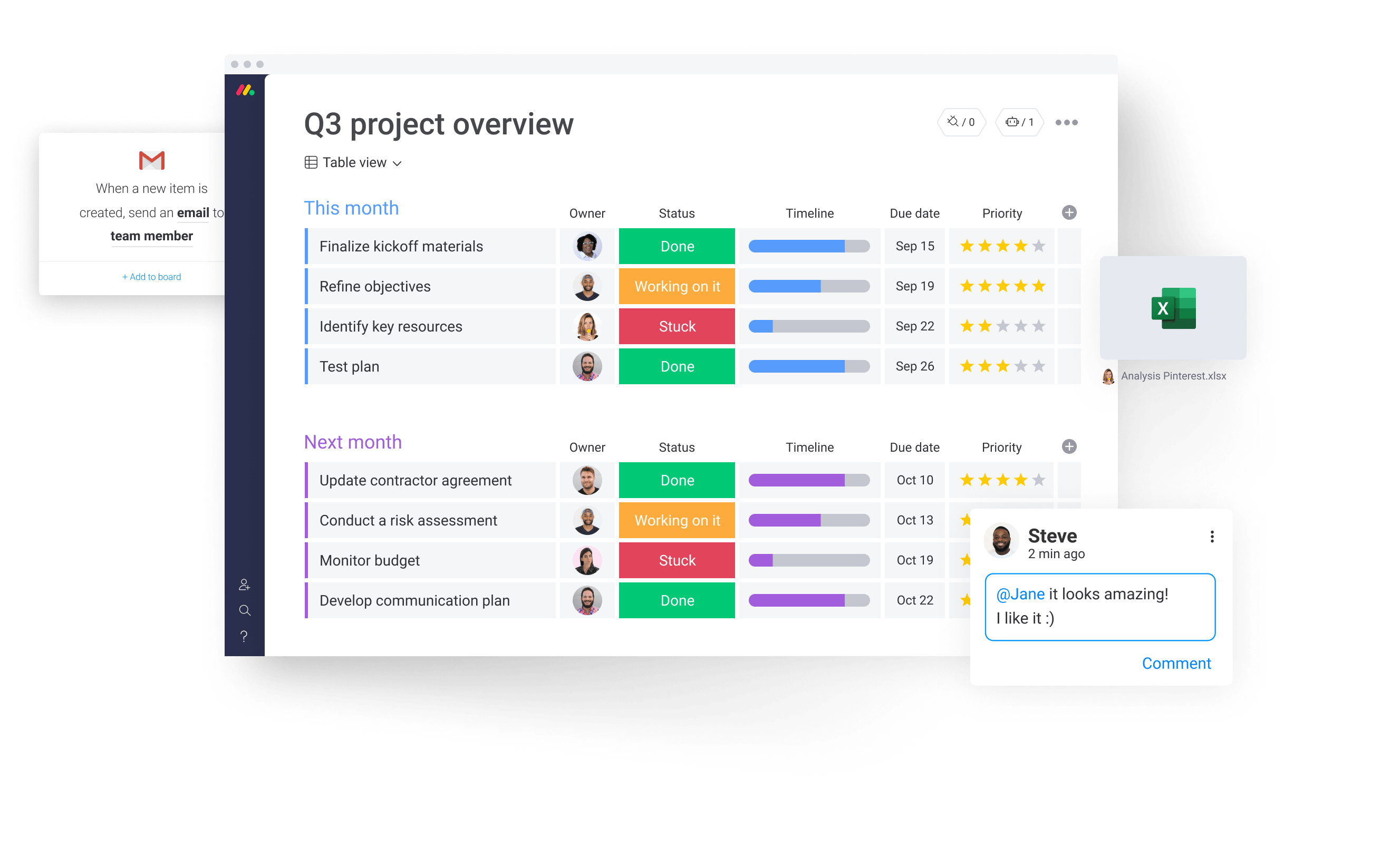
Your employees can see who’s working on what, comment on tasks, ask questions, and provide updates on the same card/board to keep everything organized. This reduces confusion and gives everyone an idea of what they’re responsible for.
The most popular project management tools for remote teams include:
Asynchronous communication example: Your team’s launching a new product. You create milestones for completing campaign messaging, recording videos, and working on landing pages. You assign employees to each task, give them a deadline, and attach all the spreadsheets, mockups, and copy they need to hit the ground running.
Knowledge Management System: Best for FAQs and Company Policies
Knowledge hubs or internal Wikis contain all your company’s documents, FAQs, and resources. This internal knowledge base should include company policies, HR procedures, department workflows, virtual onboarding documents, and other briefs.
These quick reference materials work best when you have to explain the same thing to multiple employees (such as your vacation policy). They also prevent team leaders from being inundated with the same questions.

Employees can find answers for themselves without stalling work or waiting for a team leader in a different time zone to respond to their questions.
The best knowledge bases for remote teams include:
Asynchronous communication example: Your company updated the process for submitting expenses. You tell your team to read the new procedure before sending in next quarter’s expenses.
Communication Tools: Best for Staying In Touch, Whenever
Communication tools combine email and instant messengers/chats in one centralized platform. Team leaders can build out different channels to organize teams and topics. Then, employees can send each other messages that remain in each thread.
 [
[Everyone can reply to messages on their own time or hold real-time conversations. This gives teams the space to disconnect for deep work (without missing anything) and a place to return for coffee break chats.
The best communication tools for remote teams include:
Asynchronous communication example: Your employees start every Monday by checking in with a quick hello to the team and letting everyone know what they hope to accomplish by Friday. You send kudos to your high-performing employees and watch your team shower them in fun emojis.
Informational/Instructional Videos: Best for Sharing Complex Intel
When you have to explain a new process, workflow, or workaround, a video message will be more engaging and easier to understand than a long email. And you won’t have to schedule everyone to meet for a video call either.
There are tons of video platforms that allow you to record a video of yourself, your screen, or a combination of both to share with your team.
You’ll be able to craft a well-planned presentation ahead of time and build rapport with your tone of voice, facial expressions, and other forms of nonverbal communication. You also won’t forget key points or get sidetracked with questions like you might during a Zoom call.

While you talk through issues or give directions, employees have the time and space to easily digest this new information on their own. They can pause the video to take notes or watch it again later if they need further clarification. And they can reply with thoughtful questions or feedback after they’ve processed everything.
The most popular video tools for remote teams include:
Example: Your CRM has a bug that requires a complicated workaround until the issue is fixed. You record a video to show your team how to get the information they need and avoid the error, which is much faster than typing up a long email to describe the problem and explain the temporary solution.
Screenshots with Markup: Best for Quick Requests
Though your team may not be using some of these asynchronous communication platforms, everyone has access to screenshots. Instead of sending an email about a specific task or issue, it’s much easier (and more helpful!) to capture a screenshot and clearly mark your annotations and notes.
Your team will be able to see exactly what you’re referring to, so they can get right to work without asking questions.
Asynchronous communication example: The reviews widget for one of your landing pages stopped working. You take a full-size screenshot, including the web address, issue, and time. You then draw a bright red circle around the issue and add a note explaining what should be there for your development team. They start working on the broken code ASAP.
Time To Put these Asynchronous Communication Examples Into Practice
Choosing the right platform for your asynchronous communication makes all the difference in how your message will be received and acted upon. These asynchronous communication examples show you how to use the right tool to explain a complex task or convey details to your teams quickly and efficiently.
The more information teammates have, the easier it will be for them to get started on their assignments. So despite working different schedules or in different time zones, you’ll all be able to collaborate and communicate cohesively.
And when everyone’s on the same page, you’ll improve productivity and function like a well-oiled machine.
Looking for more remote employees to add to your virtual workplace? Post your job ad on We Work Remotely, the largest remote work community in the world. Our site snags over 3M visitors, and one of them could be your next superstar!
